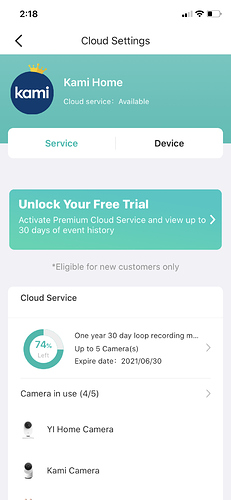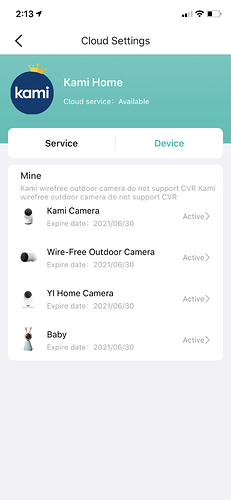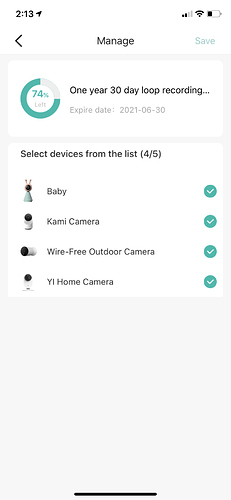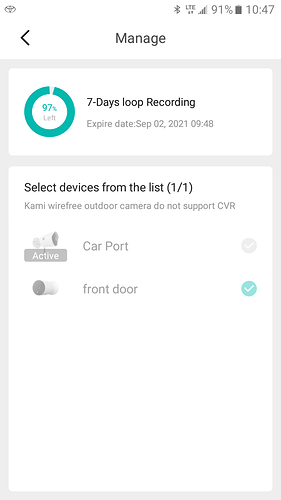I just added a Kami outdoor battery cam to my service; Already had a Yi outdoor cam on a single camera continuous recording cloud subscription. I purchased a year subscription for Continuous recording and added the KAMI. I have since learned the battery KAMI is not compatible with CVR.
However, I am unable to remove the KAMI from that plan. In Yi Home app, it shows active with green check mark, but is greyed out and will not uncheck.
I want to swap the new CVR plan to my Yi outdoor cam.
Any assistance is appreciated.