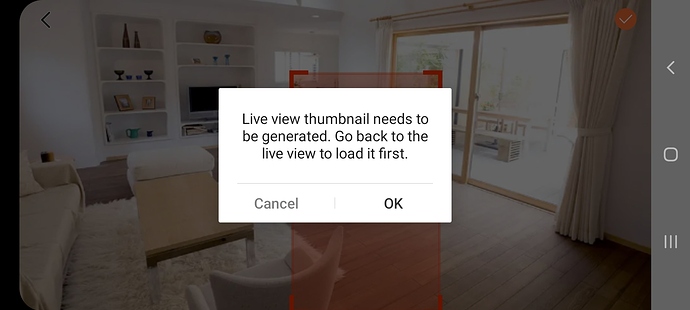Hello
I assume you have gone into the camera and allowed the live view to fully download first? What you could try is to go into live view then exit live view, exit the application and try again via live view then settings.
If this does not work then I would ask you to clear any cache if possible and try again. If this fails then try to delete the application and reinstall it. You could try power cycling the camera as well.
If this doesn’t work please come back and discuss more.
==
Ich hoffe, die Übersetzung kommt richtig durch.
Hallo
Ich nehme an, Sie sind in die Kamera gegangen und haben zugelassen, dass die Live-Ansicht zuerst vollständig heruntergeladen wird? Sie könnten versuchen, in die Live-Ansicht zu wechseln und dann die Live-Ansicht zu beenden, die Anwendung zu beenden und es erneut über die Live-Ansicht und dann über die Einstellungen zu versuchen.
Wenn dies nicht funktioniert, würde ich Sie bitten, wenn möglich alle Caches zu löschen und es erneut zu versuchen. Wenn dies fehlschlägt, versuchen Sie, die Anwendung zu löschen und neu zu installieren. Sie können auch versuchen, die Kamera aus- und wieder einzuschalten.
Wenn dies nicht funktioniert, kommen Sie bitte zurück und besprechen Sie mehr.