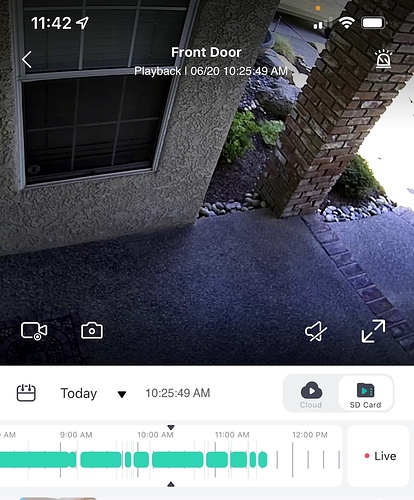Hello Support!
I have multiple outdoor wifi cameras that are wired. I have a SD cards in each of them that record 24/7. The issue I am having is chunks of recorded time are missing from the SD card. These usually are at the time of a motion detection. Does anyone know how to fix this? My guess is the issue arises when the motion event is uploaded to the cloud and does not record it locally? I would like to still have the motion events and record everything locally. I do not need to upload anything to the cloud.