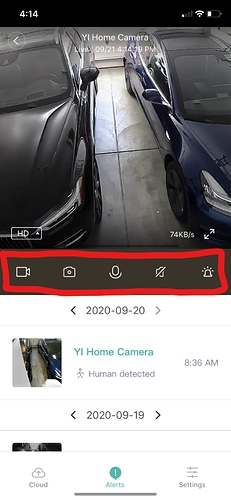Some suggestions after updating to Yi Home iOS 4.4.0
1 - Please add iPad support. I use iPads to get a better view of the cameras I have but it has to run on the iPhone app emulator.
2 - On Landscape Move, the status bar shows up now. It was better when it wasn’t visible. Not only that, it’s rotated 90 degrees and it’s unreadable.
3 - Please bring back the Activity bar back to the main Camera Live stream. It was so useful, clean, and great to not having to go through various menus (that also crash the app sometimes to see what’s on the SD card)
4 - if you can have just two camera streams instead of just 4 streams, I would buy a year of Yi Cloud ASAP. I only have 2 cameras so having 2 black streams is not good for me.
Thanks!