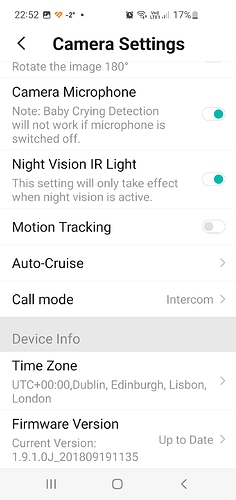Hello all. My powered my older dome cam that I got back in 2018.
I not used it for about six months.
I set it up fine, but there no option anymore to record to SD.
I get no storage options at all.
Tried a different sd card same result.
Also done a full format on my pc. Reset the cam and tried the app on a phone I not ever had the app on and it the same.
Hello, sorry about this issue. You may try the steps provided below.
When a microSD card is inserted into our cameras, SD Card Recording Mode will turn on by default. There are two options for SD Card Recording Mode that is Record Detected Activity (Only records while activity is detected) and Record Continuous Video (Records Video 24/7).
To select the SD Card Recording Mode, please follow the steps below:
- Launch the YI/Kami Home App.
- From the Welcome page, tap the thumbnail of the camera you want to change the settings of.
- Tap on Settings.
- Tap on SD Card Recording Mode.
If the SD card won’t record, please try the following steps to fix the issue:
- Extract/Reinsert the SD card from the camera, please make sure the camera is unplugged.
- Format the SD card using a PC/Laptop, please make sure to backup the existing recordings, if any.
- Use a different or brand-new SD card.
If the issue still persists, please send us more information about your issue at https://www.kamihome.com/contact. We would be glad to help with this.
Hello I get as fair as point 4. But as I said there are no storage or SD options at all.
I have tried a different SD it does not help.
I a scandisk extreme pro 8GB so should be fine.
I’m having the same problems, looks like they have removed this option to use the SD card making the cameras useless, unless you pay for subscription.
Well after a lot of emails in faulty.
But if I take a 6 month sub they give
Me 6 months warranty on the cam.
Odd thing is it did about two minuets of recording to the SD card just before I reset to add it back onto the app.
On I used a difficult sd card that work fine in my dashcam. But not in his cam. And the one from the cam work okay in my dashcam
On the settings page there should be MicroSD card listed and then you probably need to format it while it is in the camera. The camera itself shoudl show that option when you click on MicroSD Card in the settings
Nope no setting page at all the SD. No storage options at all.
I done the full fat32 format. On my pc as well.
They have removed the option in the app to select the SD card, making the cameras useless.
Yes I think so as well. As when I powered it up it recored a good to minuets on the sd card before I setred it. Then nothing after that. It also looked like it did some sort of update when adding the camera. Odd thing is the latest firmware it already had on it. And that was pushed out in 2018.
Buy the same camera off Amazon, or anywhere for that matter. Just be sure you are buying a new one (or refurb). Buying a used one (or even possibly a refurb unit) may mean it has also been updated to newer firmware.
So…buy a new camera, it’ll have firmware likely from 2022 and earlier such as 2021. Swap out your camera(s) and send them back to Amazon or wherever you got them from.
DO NOT UPDATE the new camera. You do not need to…it is pointless as all the firmware updates from approximately November 2021 and on…all the updates are inching closer and closer to what the manufacturer wants the end result to be (which is likely to not even offer micro SD support as that wipes out cloud subscription).
Enjoy…
Mine still works and all my cameras have SD cards, have most recent software, etc. Not sure why the SD card wouldn’t show up unless it was an unsupported size or type.
It not the card as I used more than one.
Also it did work. Only stopped working after it did an update. That was not needed as it was all ready onthe newest firmware for that cam and had been from when I first got it.