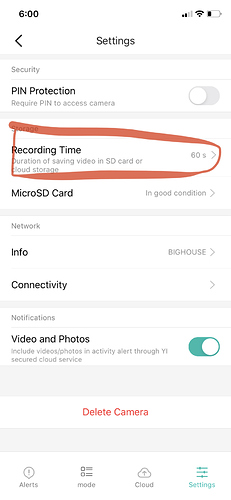Hi, I have a Kami wire-free outdoor camera and have not signed up for a cloud subscription. Is it possible to set up continuous recording on the micro sd card? If yes, I would appreciate assistance to configure.
Hi Jason, thanks for joining the forum 
In order to maximize battery life the Kami Wire-Free Outdoor Camera cannot continuously record to an SD card.
The camera can record clips of up to 60 seconds of length to an SD card. These clips are generated when the camera detects motion and you will be notified with an alert and a short 6 second clip.
Mark, thanks for your reply. How do I configure to record for on the SD card for 60 seconds when motion is detected? Is seems the default setup is only 6 seconds.
Regards,
Jason